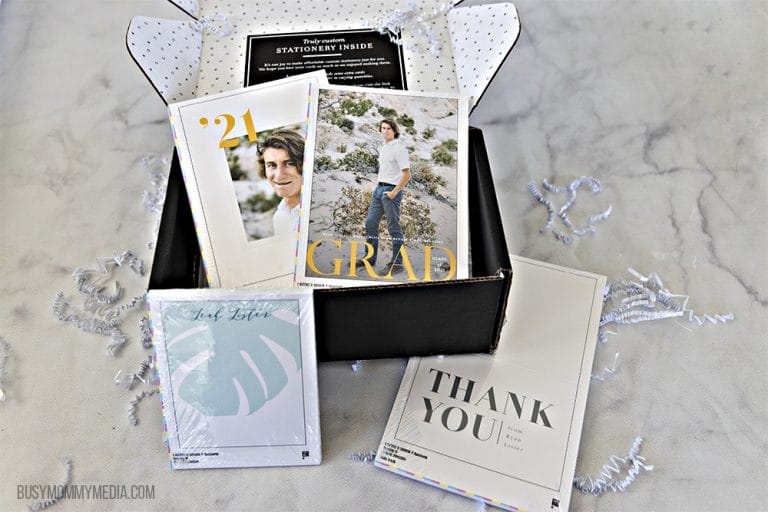How to Keep your Kids Safe Online
Kids are spending more and more time online. As a parent, does that have you wondering how you are going to keep your kids safe online?
I know online safety has been a big concern in my family and as my kids have gotten older, I’ve gotten more aggressive in the ways that I work to keep my kids safe.

There are some great things that can come from technology and the internet. As someone who is able to work from home and have a level of flexibility that I would not have in a traditional job, I am grateful for everything that technology allows me to do. I want my kids to have the same opportunities and the internet opens up the world to them.
The problem is, it also opens them up to cyber bullies, online predators, and puts them at risk of viewing material that negative and can be damaging.
It can be hard to find the balance.
Here are some of the recommendations I always make to parents who are worried about online safety:
Keep the computer in a central location. It’s hard to keep your kids safe when you don’t know what they are doing. Having the computer in a central location makes it easier to keep an eye on things (and makes it harder for kids to view things they know they shouldn’t). We have our computer set up at a desk in our kitchen. Laptops are only to be used in main living areas and phones are not allowed in bedrooms.

Check the browsing history often. I have good kids, but I know better than to completely trust them. I’ve heard too many stories of kids getting wrapped up in things that are over their head like being groomed by an internet predator or oversharing information that puts them at risk. Get in the habit of checking the browsing history on your family computers and all phones. We actually remove the internet browser from the kids’ phones but I still check them to monitor text messages, gaming history, and other information.
Create a digital contract. Kids need to know exactly what you expect of them. Creating a digital contract lays everything out there and is a great jumping off point to have some of those tough conversations. The LifeLock and National PTA Smart Talk agreement makes it easy to create a contract and gives you some great talking points that you may not have thought of. This is a free, online tool designed to help families set ground rules for technology use and have open, ongoing conversations about online safety and responsibility.
I love that they walk you through the entire process. That takes all the excuses away so you can just get in there and make sure that creating a contract gets off your to-do list and becomes a reality.
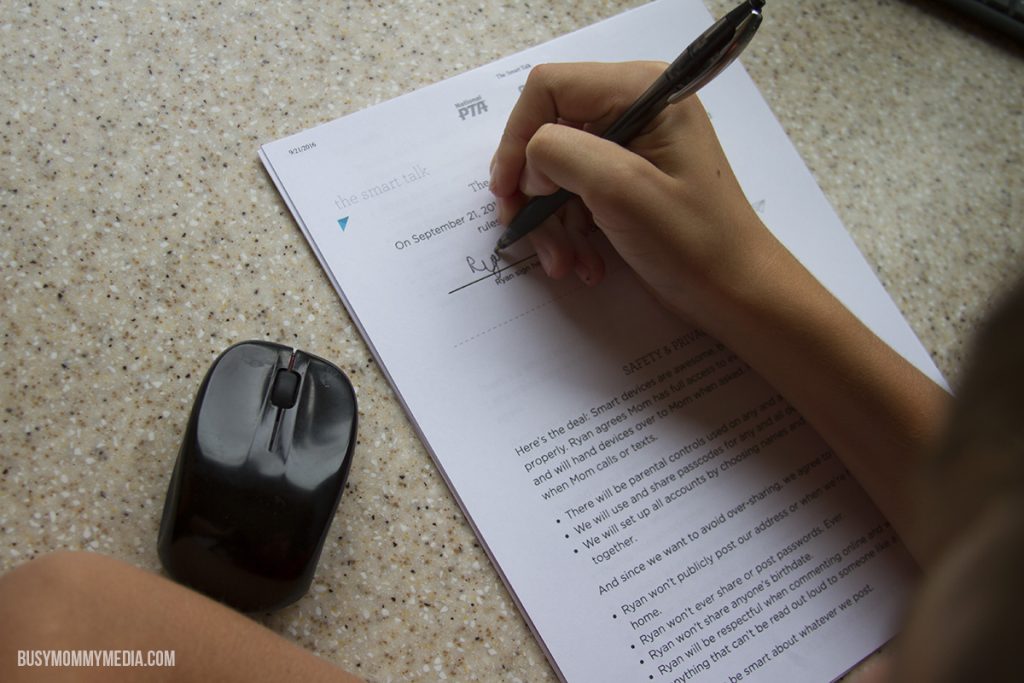
You can revisit the contract as your kids get older (and as technology changes), but having it in place means your kids know exactly what is expected and you have a chance to teach your kids what is safe behavior online and what is not.
Create your own digital contract here.
Have ongoing conversations. There are all kinds of internet safety filters, and definitely use one, but I find the most effective way to keep my kids safe online is to have frequent conversations about what they are spending their time online doing and what is safe vs. unsafe. Being in the habit of talking often means my kids will be comfortable coming to me if anything feels off to them and I’ll have a better idea of how they are spending their time. Talking about acceptable technology use can be a bit tricky but the more often you do it, the easier it will be.
What are you doing to keep your kids safe online?
I was selected for this opportunity as a member of Clever Girls and the content and opinions expressed here are all my own.