How to Teach Kids to Use Cell Phones Responsibly
Thank you to WebSafety for sponsoring this post.
Parenting is a balancing act. You want to trust your child but yet you also want to guide and direct them to make wise choices.
When a kid has a phone, there are so many ways that they can be used for both good and bad. There are obviously are great for getting in touch with them and tracking them using GPS. On the flip side, they also can expose kids to bullying, inappropriate messaging, peer pressure, lead to phone addiction and all kinds of things that can give them (and you) nightmares. Fortunately, the WebSafety app works to keep kids safe online and is a great way for parents to protect kids from digital threats, while still giving them the freedom they need to learn how to be safe online.
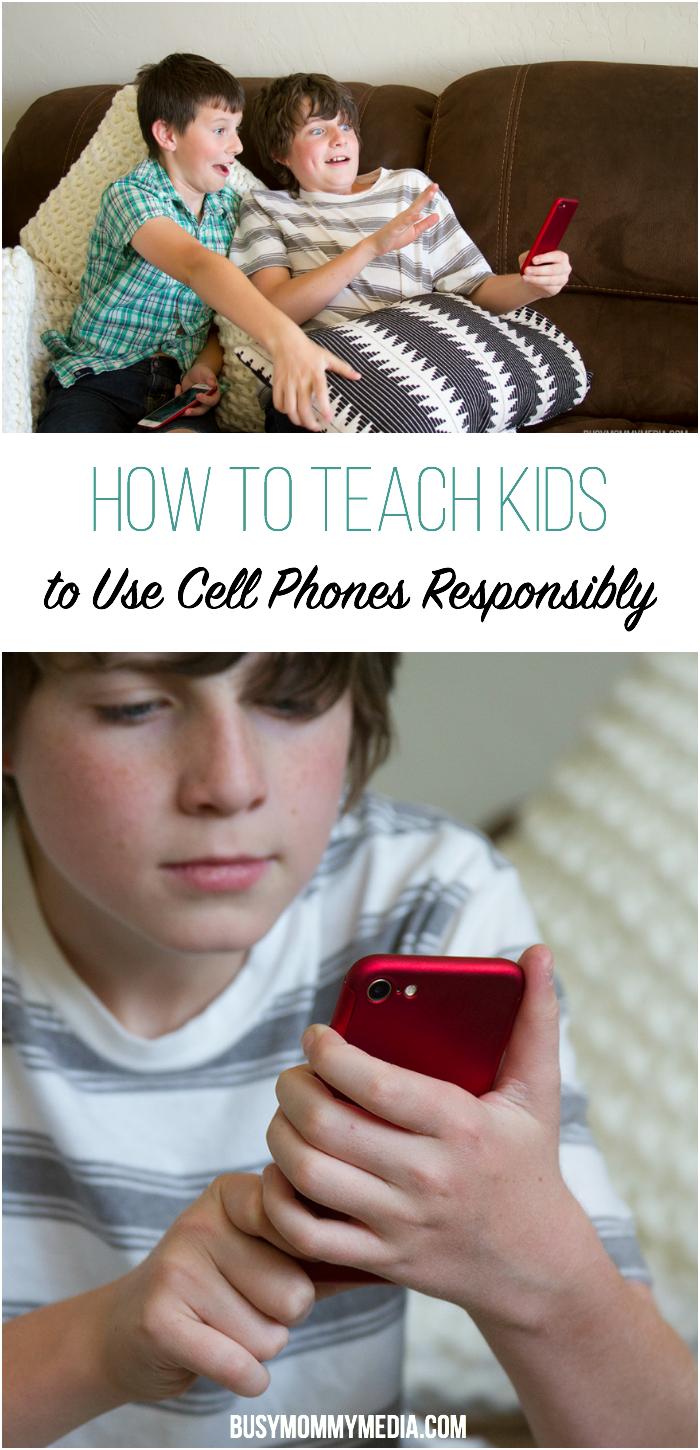
We gave all our older kids phones a few years ago. The youngest was 9 at the time, and we got a lot of flack from other parents about that. For me, it was a safety issue. I wanted to be able to track where my kids were and get in touch with them when I needed to.
It’s a fine balancing act though, because we gave them phones to help keep them safe, but I recognize that the phones themselves can be just as much of a risk.

I worked in residential treatment as a teacher for a long time and I’ve seen first-hand the consequences of pornography addiction, cyber bullying, and the major risks of oversharing online. Some of the experiences I had while teaching scared me to death about having teenagers of my own.
I won’t live in fear though and I’ve learned that, as much as there is a real need for safety, I also have to trust my kids.
The stance I’ve taken is to trust and educate, while monitoring my kids’ online activity as well.
How to Teach Kids to Use Cell Phones Responsibly
We’ve been lucky that we haven’t had any real issues so far, and there have definitely been times where it has been convenient for them to have a phone. That being said, there are definitely some boundaries you need to set with kids when they have a cell phone.
Set boundaries about where phones can be used in your home. At our house, cell phones are not allowed in bedrooms or in the basement. That makes it harder for kids to hide out somewhere and do something they shouldn’t. All phones charge just outside my bedroom door. We don’t allow cell phones at the kitchen table either, so we don’t have anything to distract us from actually talking to each other during family dinnertime.
Set time limits on phone use. The biggest issue we’ve had with our kids having cell phones is a bit of phone addiction. If I’m being honest, I probably struggle a bit with that too. Our kids mimic the behaviors they see from us. My kids love playing games on their phones, on their own and with each other. It’s been a fund bonding experience for them but we do have to limit the amount of time they spend on phones. Set clear time-limits for cell phone use. We also set limits based on the time of day. No cell phones after 8:00 p.m. or before 8:00 a.m.

Don’t allow friends to use cell phones. One issue I hear a lot from parents is, even if their child does not have a phone, they have access to kids who do. I’ve heard of kids using friends’ cell phones to create social media accounts that their parents don’t know of, among other things. I want no part in contributing to that problem so my kids know they can’t share their phone with friends (minus letting them make a phone call in a pinch).
Privacy is not a thing. There are many areas of life that kids deserve to have some privacy. Their cell phone is not one of them. My kids know that I will be checking their phone each night. Apps, text messages, emails, and anything else are fair game. If I see something that concerns me, they’ll lose phone privileges. I’d rather protect my kids than give them their privacy.
Be aware of what you share. My kids do not have social media accounts on their phones, but they do text friends and family. We’ve had lots of discussions about what’s okay to share and what’s not. If they are in doubt, they know to ask us first.

How WebSafety Keeps your Kids Safe

WebSafety is an app that installs on iOS or Android phones to give parents info about what their kids are doing.
This is different from many apps in that it is not designed to be a comprehensive snooping tool. It gives your kids the freedom they crave and only alerts you if they exceed the limits that you have set. As someone who thinks kids need to learn how to manage themselves in the digital space so they can continue doing that as young adults, I really appreciate that.
WebSafety lets me set curfews that shut down social media apps, internet browsing and texting when the kids are supposed to be in class or in bed. I can even adjust the curfew on the fly if phones are still being used at the dinner table. Emergency calls can still be placed but everything else is off limits. We were doing that on our own before. This just makes it so much easier.
It has been interesting to see how few notifications that WebSafety sends me. At first I honestly thought it was not installed correctly, and then I realized that my kids were simply being smart with their devices. The app was confirming that my kids don’t have problems with visiting websites they aren’t supposed to, sending inappropriate texts, posting things on social media that they shouldn’t or even installing violent apps (something we don’t do in our house).
WebSafety is a great safety net for me, as a parent. I do my best to be very involved and aware of what my kids are doing, but with 6 kids, we are definitely outnumbered so I could use a little backup.
If you would like a little help as well, Websafety can be downloaded with a 30 day free trial on iTunes and on the Google Play store. After the trial it is $5.99 a month or $59.99 for a year.




