How to Watch Movies for $1 with VidAngel
Have you discovered VidAngel yet? If you haven’t, you are going to love it! VidAngel is saving us so much money on movies and it makes movie night so easy.

We’ve been watching all our movies through VidAngel for the past several weeks and we are huge fans now. We usually try to watch a few movies a week as a family. It’s our way to get some down time and we love sharing some of our old favorites with the kids. VidAngel has an amazing selection of movies and they are so easy to use. You can even filter out anything you don’t want your kids to see!
We used to either buy a movie or run to RedBox. There were a few problems with this.
- Buying a movie is what we do when we think we will watch it several times. The problem with that is we are usually out $20 and we don’t often end up watching the movie more than once or twice.
- RedBox is our go-to option when we don’t want to spend a lot of money. The problem with this option is we have to run to the store to grab the movie (and we’ll usually end up spending some extra money on snacks we don’t need since we are already there). Then after we watch the movie we have to go back to return it. We don’t have a great track record so our $1.50 rental usually turns into at least $3.
How VidAngel Works
VidAngel is different. You just choose the movie you want, select anything you want to filter out, and watch it at home. There are no late fees or quick trips to the store to return a movie.
You can watch a movie for $1 or $2 for HD. That’s a lot cheaper than all the other options! They have a way better selection than RedBox and I’ve even found quite a few movies that you can’t find on Netflix.
What really sold me on VidAngel though is the filtering. They are doing it legally by selling you the moving and having you sell it back to them when you done.
What this means is you buy the movie for $20. You can set the movie to automatically sell back when you are done watching it or sell it back yourself the next day and VidAngel will credit your account $19. Then you can use that credit to rent another movie or cash out your account. I usually just select auto-sellback so I don’t forget.
We just leave our credit in there because we rent movies from VidAngel so often and it makes it really easy if we already have a credit in there but you can request the cash back at anytime.
I love all the filtering options. They make it really easy to pick and choose what you want to show. For example, my family really wanted to watch Pan last week (LOVED it by the way) but there were a few things I wasn’t sure about letting my kids see. VidAngel made that really easy to filter out.
They separate everything by category and you can just click on the things you don’t want to show. I actually didn’t even notice when they were filtering. I was a bit worried about it interfering with the movie but I really couldn’t even tell when we were missing something.
I really like the filtering not just for my kids but for me too. I’m not a huge fan of gore in movies. Some I don’t mind but too much and and I’m just not into it anymore. I’ve been holding off watching Game of Thrones for this very reason even though I know people love it.
VidAngel has TV shows too though and Game of Thrones is one of them!
Devices that work with VidAngel
We watch VidAngel using our Apple TV and it works great but there are several options that work with VidAngel.
- Roku
- Apple TV
- iPhone/iPad
- Your Computer/Laptop – I recommend using Safari, not Chrome.
- Android Device
- Chromecast
VidAngel is our go-to when it comes to watching movies at home. I don’t think we will be going back to the big red box anytime soon and I love that we are watching more movies and spending less money than we were before!
Sign up for VidAngel here and check out all the great movies they have.
What are your favorite movies to watch as a family?
Pin it for Later



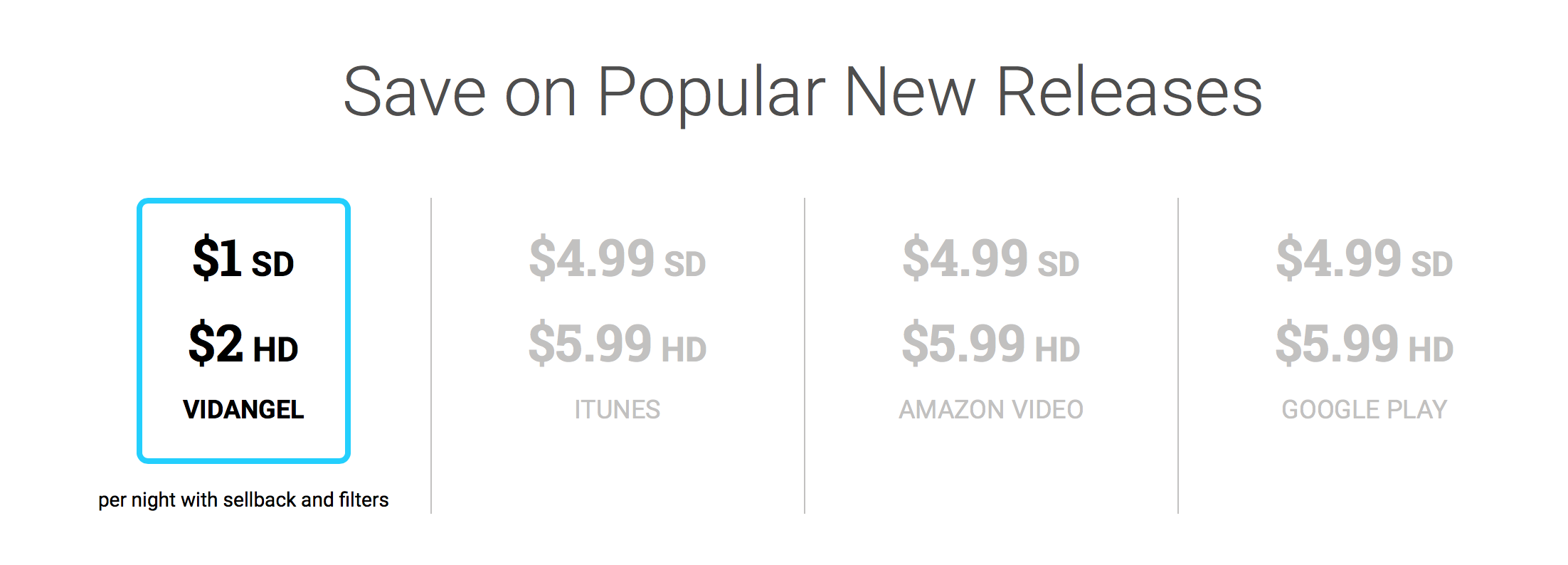

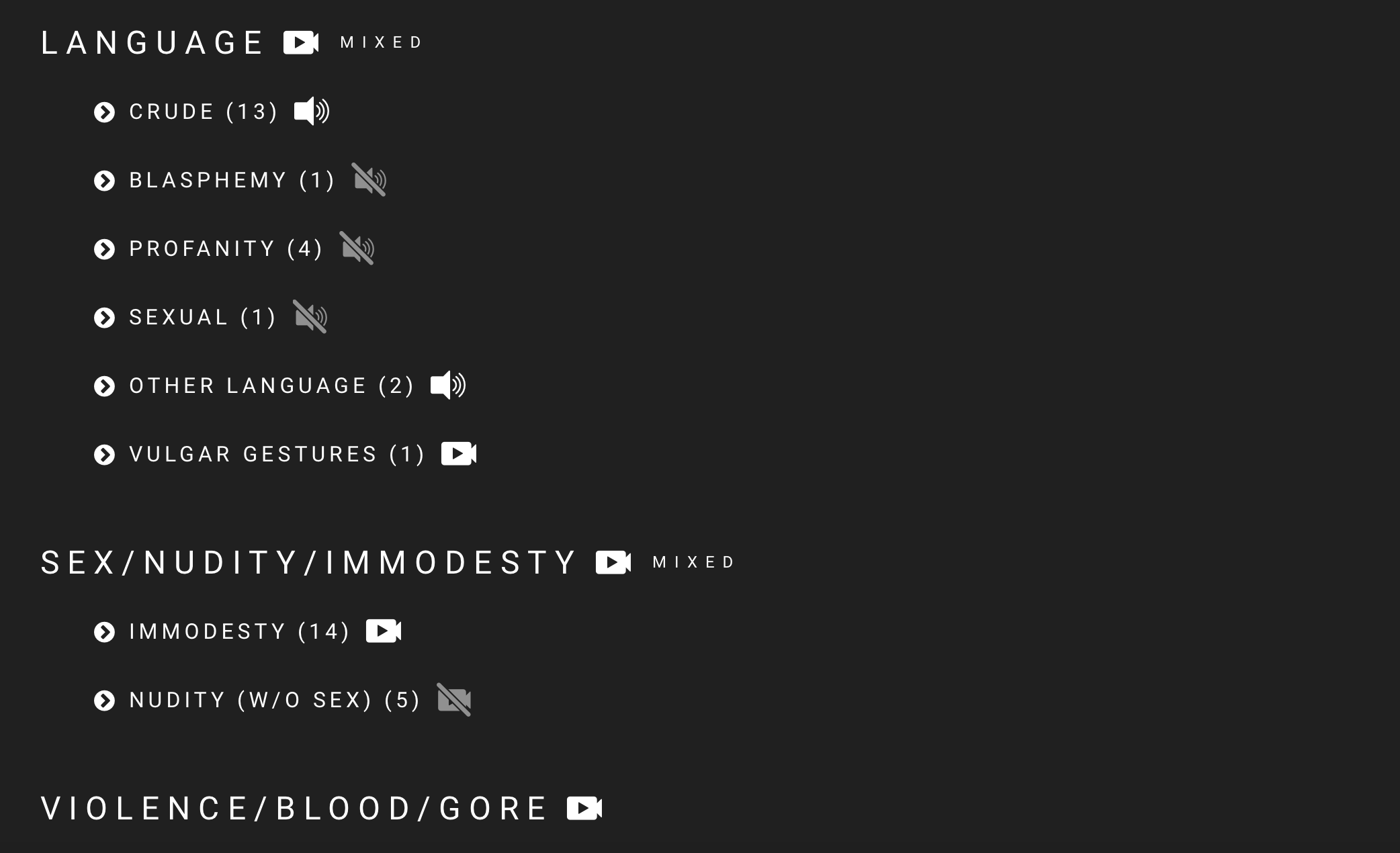


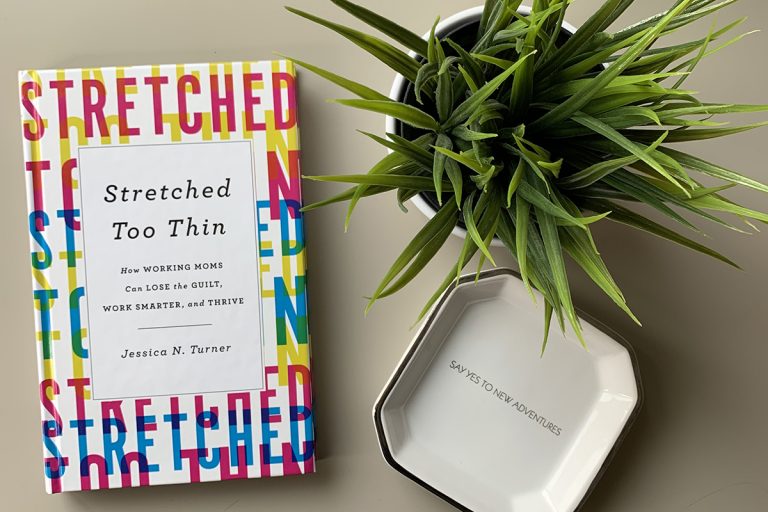

Very helpful info!
I tried “VidAngel” for 1$ and it was very useful, thanks for sharing.