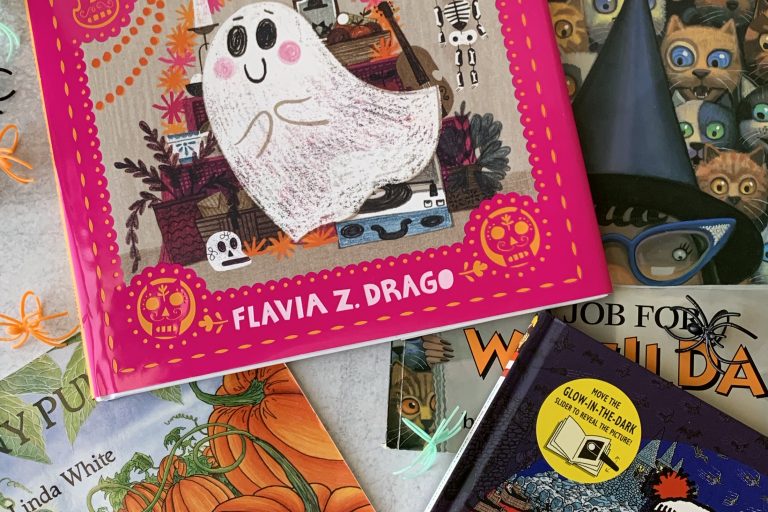Protect Your Home Network with a Dojo
If your house is like mine, you are constantly adding devices to your home wifi network. Gone are the days when only you only had a computer connected to your wifi. You now have tvs, phones, tablets, speakers, thermostats, door locks, baby cams and even vacuums all connected so you can access them from anywhere at anytime. Unfortunately, that means that hackers may be able to do the same.

Dojo by BullGuard is a smart firewall which creates enterprise-grade network security for your home though using detective-like intelligence. Dojo actually learns what devices you have on your network and then uses some of the best technology available works to protect those devices from intruders.
Most of what Dojo does is behind the scenes. Requiring little to no work on your part. You simply plug in the device, download the app, setup an account and let Dojo do the rest. It is so easy to use and setup but should you ever need assistance, Dojo support is available via phone, chat or email.
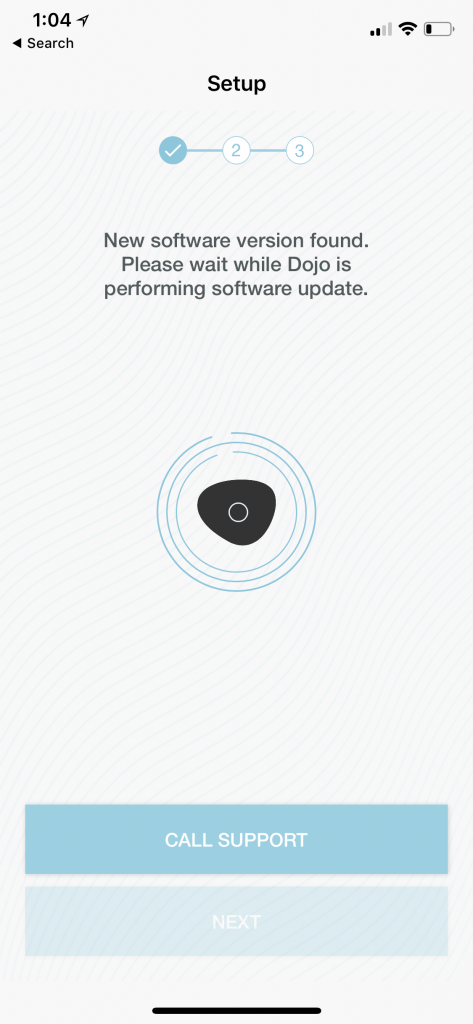
Most people will use Dojo’s app to learn what is going on on their wifi network (which devices put your network at risk and how can you protect them). I found the app to be very fun and easy to use with many of the messages inspiring me to want to repeat them in my best martial arts dojo voice.
If Dojo blocks someone or something from trying to to get on your network, it immediately sends you a notification on your phone. I found this happened a lot at first but once the device started protecting the network, the notifications decreased substantially.
Dojo looks so good that they expect many people will put it on their desk instead of hiding it in a server room. I have noticed this to be an increasing trend with many network devices. I like the concept but it does makes it impossible to stack devices on top of each other (for instance your wifi router and firewall) unless you have become very good at zen rock stacking.

If you decide to place the device in a easily viewable location, Dojo gives simple visual indicators about the health of the network. If the pebble on top of Dojo lights up green, everything is good. Yellow means Dojo found a threat and took care of it and the lights turn red, it mean that a the breach was blocked but may require your input.

Dojo ships with one year of service and upgrades included and is only $9.99/month after that with no contract or commitment required.
If you are concerned about network security in your home, Dojo is worth checking out at Best Buy.