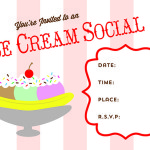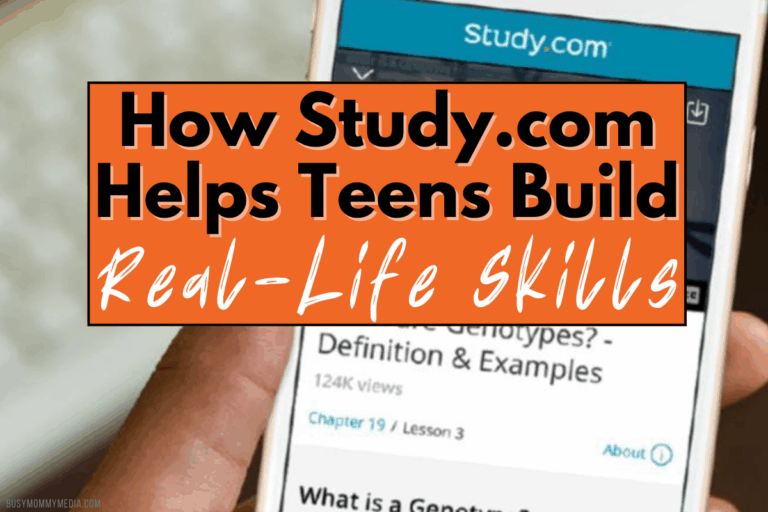How to Stay Connected While Social Distancing with ibi
This post was sponsored by the makers of ibi as part of an Influencer Activation for Influence Central. We were sent a complimentary unit so we could share our real opinions with our readers.
With social distancing separating us from our loved ones, sharing photos and videos is a great way to stay connected. ibi TM by SandDisk is a smart photo manager that allows you to share and store your favorite photos and videos, and it is easy for grandparents to use.

Photo storage has been a huge cause of stress for me. I’ve lost digital photos in the past and I live in fear of my photos disappearing. I’ve spent way too much time searching for an easier option to store and share my photos and videos, especially now that social distancing is making it harder for us to connect with extended family.
Enter ibi.

ibi is one of the easiest options I have found to backup my favorite photos and videos from my phone and share them with the people closest to me.
All of our family lives at least several hours away from our home so we are used to connecting virtually to some degree. It’s been harder knowing that a visit isn’t anywhere in the near future so sharing photos is keeping us connected.
I don’t share a lot of our everyday photos online. I know that seems strange considering that I blog for a living and there are already photos of my kids in a public place for anyone to see, but I would much rather share our everyday photos with people who I care about than overshare on my personal social media accounts.
The other issue is, I simply have zero extra time. Sorting through photos and finding the ones I want to share on social media just doesn’t happen unless we have a major life milestone.
That makes it more challenging to share photos with grandparents who DO want to see every photo I take. ibi makes sharing entire albums of photos with extended family so easy and I don’t have to worry about all of my photos being public. That messy family room photo that captured a funny moment is fair game!
My family has been practicing strict social distancing because I have a daughter with lung damage and we have several people in my family who are immunosuppressed. That’s leaving us feeling a bit disconnected so we love sharing photos of our hiking adventures and some of the projects that we are working on at home.
Our go-to used to be texting photos but that’s difficult to do when you have a lot of photos to share. Usually, I’ll send one or two photos and my mom will text back and ask for more.

ibi makes it so easy to share entire albums of photos. You can pick and choose what you want to share and who you want to share it with. Your friends and family can even comment on your photo albums so it makes it like a more private version of Facebook.
How to use ibi
I confess that most of the time when electronics come into our home I hand them off to my teenager because I just don’t have the time (or patience) to read through instruction manuals. ibi is SO easy to set up that I didn’t even bother to do that.
The instructions literally have 2 steps: plug ibi in and download the app.
That’s it. Once you install the app it does everything else for you.
You do have the ability to organize your photos into albums and choose exactly what you want to share and who you want to share it with once you are in the app, but it is super easy to use.
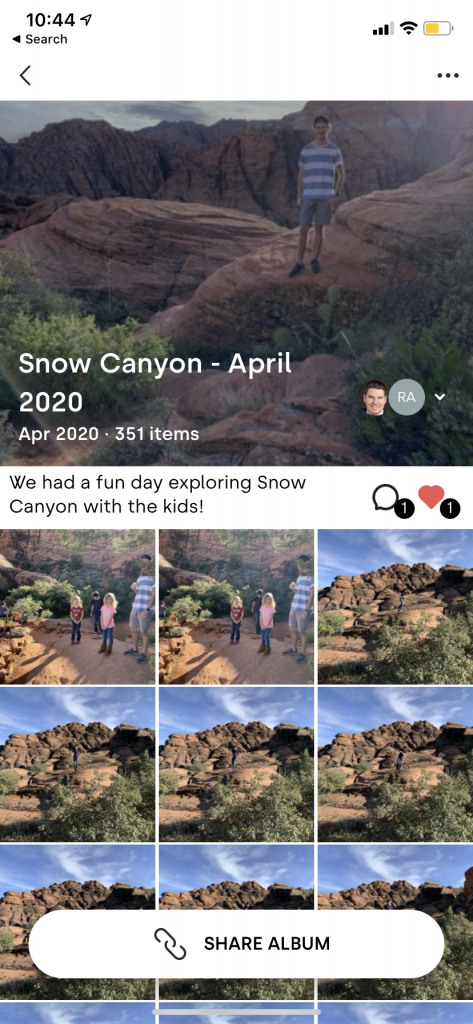
You can invite friends and family members to collaborate on any album or view any album that you choose. I love that you don’t have to share everything that is on your ibi, just the photos and videos that you choose to share.
Anyone you add can comment on albums so it’s like your own private social network.
Our ibi smart photo manager has changed the way I backup my favorite photos and I love knowing that I can find them when I want to and share them without sorting through loads of messy files on my computer.