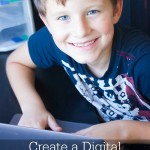Safe Digital Habits Every Family Should Have
Raising kids in a digital world definitely comes with some challenges. In the U.S., many kids receive their first cell phone at ten years old. It is amazing that our kids have access to technology that helps them experience the world in a way that they never could before, but it does require some boundaries in order to keep kids safe. T-Mobile, our sponsor for today’s post, has some amazing resources for parents. I’m so excited to share with you some of the safe digital habits that we feel like every family should have.

Kids and technology is a hot topic among parents. No matter what your stance is on the appropriate age to give kids a cell phone, the fact is that kids are going to be exposed to technology so they need to develop safe digital habits.
I do give my kids cell phones fairly early. For me, having the ability to get in touch with my kids (and track them) when I need to is comforting and worth the trade-off of dealing with some of the other issues that come along with kids having phones.
We start teaching safe digital habits for kids early in our house. Technology is a huge part of our everyday life so our kids have naturally developed an interest in it.
Safe Digital Habits

With the average American child getting their first cell phone at 10 years old (and at my house, we fit right in with that statistic) it means that parents need to start teaching safe digital habits earlier than we did before.
- No electronics in bedrooms. This rule is really key for us. Our kids use their cell phones and electronics in the main living areas. It makes it easier to see, not only what they are doing on their phones, but how much screen time they are having.
- Phones charge in mom and dad’s bedroom. This ties right into the first rule but gives us an extra level of safety. Because phones are charging in our bedroom, kids can’t use them before we wake up or after we go to bed. With the phones in our room, we also have an easy way to check text messages and anything else we need to without it being awkward. Our kids all know that we reserve the right to check their phones anytime we want, but since they don’t see us do it, I think they tend to forget.
- Know what is safe to share. We start talking very early about what information is safe to share online. My 6 year old can even tell you that she shouldn’t share her last name, school, address, or any identifying information online . . . even though being online is not something she does yet. By starting early, it becomes second nature to them and they think twice before they share anything once they start going online on their own.
- Limit screen time. Every family will have different limits that they set on screen time, and that’s okay. The important part is to talk about what is acceptable in your home and set a concrete limit. The average kid spends 19 hours a week on connected devices. That adds up to over 1,000 hours a year.
- Have a back-up filter. I’m a big fan of teaching kids to make smart choices online as a first line of defense. That being said, sometimes kids slip up and make bad choices, whether that is spending more time than they should on their phone or looking at things that they shouldn’t. Having a good security device as an added layer of protection to keep your kids safe is always a smart idea. 68% of parents feel like they aren’t in control of their kids’ online habits. You don’t want to be part of that statistic. We’ll share some great tools to help you stay on top of your kids’ online use and help technology to be nothing but a source of good for your kids.
T-Mobile FamilyMode

T-Mobile FamilyMode is a fantastic tool to help you stay on top of your kids’ digital use. This comprehensive app and hardware solution gives parents with T-Mobile ONE or SimpleChoice plans control over what their kids are doing online along with how much screen time they are getting. We have ours set to shut off internet access on our kids’ phones just before bedtime so we know everything is safely locked down for the night.
For $10/month, T-Mobile Family Mode app gives you manage, track, monitor and set time limits on your kids’ iOS and Android phones.
The FamilyMode Home Base extends those capabilities to every internet connected device in your home such as tablets, laptops, smart TV’s and even gaming consoles. HomeBase is only $20 and can be picked up at any T-Mobile store or by calling 1-800-T-MOBILE.
My kids love to play games on their phones. Lately, it has been a real challenge to keep them from getting too addicted to Roblox. It seems like every time I turn around they are trying to sneak in another game. Family Mode lets me set a daily time limit for how much my kids can play the game.
Family Mode also helps with bedtime. Last night, my youngest son hesitantly came to me to inquire why he couldn’t log on to Roblox. It turns out that without my even thinking about it, FamilyMode had shut off his data usage for bed time. I love that it helped me have a conversation with my son about limiting late night data usage to help him get the sleep he needs.
I give my kids a lot of freedom. I trust that they will make the right choices as they visit their friends’ homes and that they will be home in time for curfew. Last night my son my son missed curfew. I love that Family Mode let me check his real-time location where I immediately found that he was on his way home. We still talked about rules when he got home but he was in a lot less trouble since I knew that it simply took him longer to get home than he expected.
With our large family and a connected home, I recently counted 44 devices connected on our wifi. Family Mode Home Base helps filter not only whats happening when my kids are on gaming sites with their phone but also prevents them from accessing things they shouldn’t on connected tv’s, our Nintendo Switch and iPads.
Lately, my teenage son has been bringing his group of friends over to play an online party game called Jackbox. It is a great way to keep a large group of teenagers busy and out of trouble for hours but to play the game, every player needs a connected device. Even though I know they are good kids, I love that Family Mode Home Base keeps even their devices from accessing things they shouldn’t when they are connected to my wifi.

T-Mobile ONE family accounts (two or more lines) also include ALL these Un-carrier benefits at no extra cost, like:
- Family Allowances: Parent’s know exactly what their kids’ talk and text usage is on their lines on their T-Mobile account. This is a great way to know who your kids are talking to and how often.
- Netflix On Us: My kids love Netflix and T-Mobile gives a 2-screen subscription at no extra charge
- Simple Global: T-Mobile helps keep family travel from incurring unexpected charges with unlimited text and data roaming and low flat-rate calling in 140+ countries
- Mobile Without Borders: Using your device in Mexico and Canada gets unlimited talk, text, and data and up to 5GB of 4G LTE
- GogoInflight: Your family can stay connected for not extra charge with unlimited texting all flight long and 1 free hour of smartphone Wi-Fi on all domestic flights
- DIGITS: Let’s you use up to five numbers on one device, or use one number on multiple devices
- MobileHotspot: T-Mobile gives your the power to connect all your devices to the internet with included tethering data
- Un-contract: With T-Mobile, only you have the power to change the price you pay
- Carrier Freedom: Helps cover the costs of switching your carrier to T-Mobile
- T-Mobile Tuesdays: My kids’ love T-Mobile Tuesdays. Every week they get thanked with free stuff just for being a customer. They love that they have gotten everything from movie tickets to free ice cream.
This post is sponsored by T-Mobile.