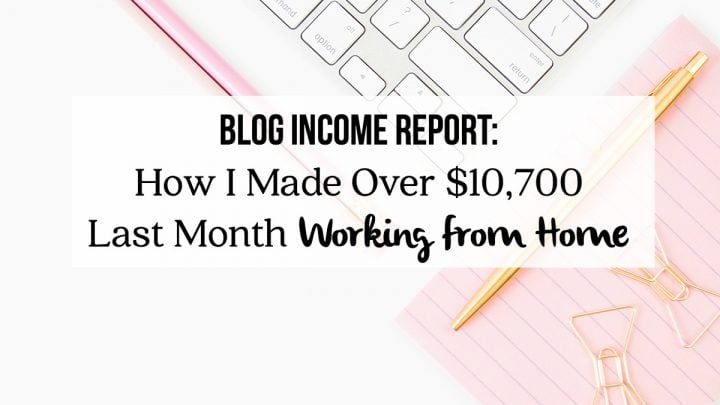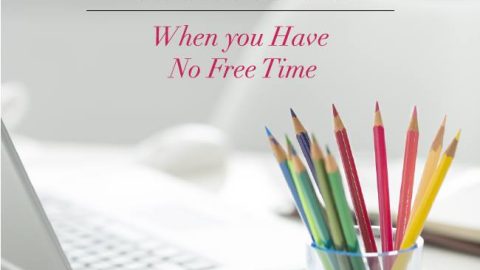Smart.bio is the Free Instagram Tool that you Need in your life
This post contains affiliate links, meaning that if you choose to click through and make a purchase, I will receive a small commission at no cost to you. I was also compensated to create this post, though all opinions are my own.
If you run an online business, whether you are a blogger or a small business owner, you probably already know that you need a presence on Instagram. The problem is, Instagram doesn’t always bring in traffic. Tailwind has fixed that with their new Smart.bio tool. BONUS: It’s 100% free.
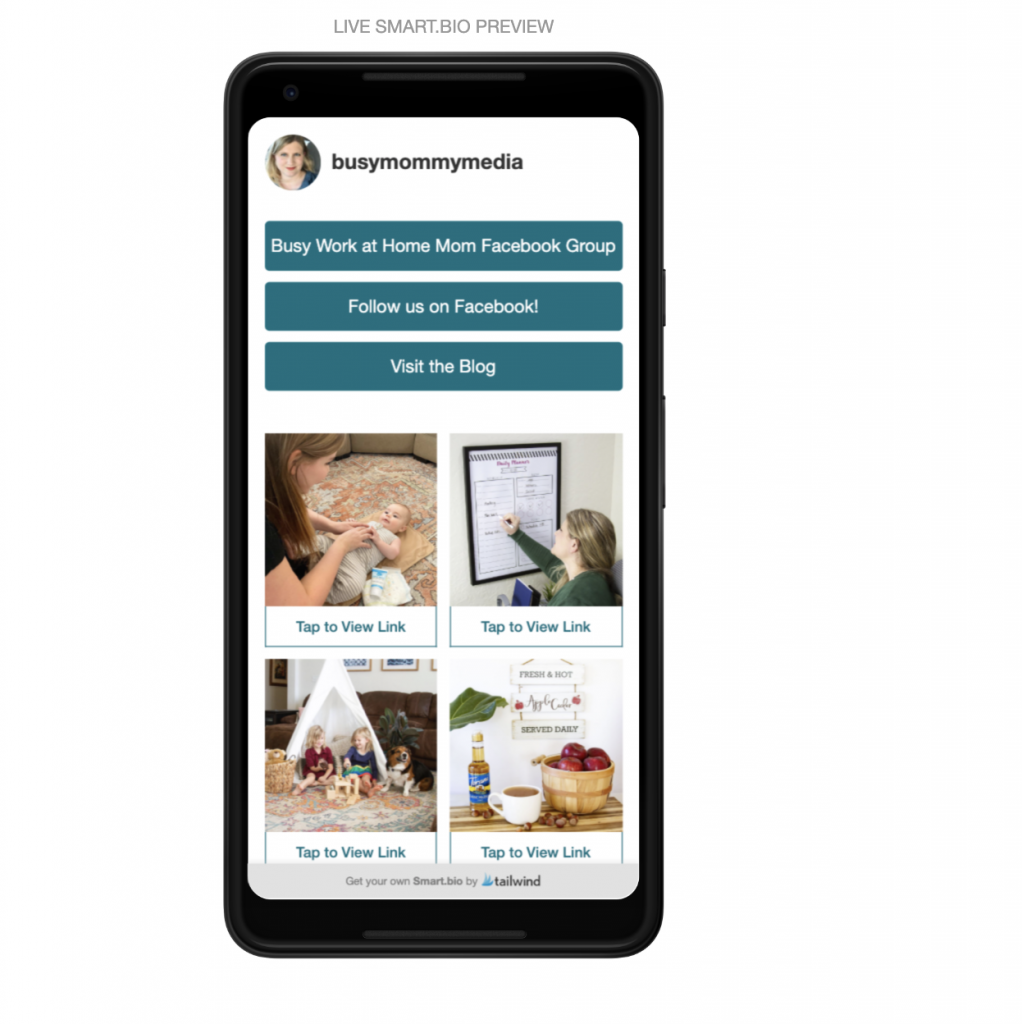
Tailwind has been game-changing for me as a blogger and small business owner. There’s no way I would be able to keep up with everything that is on my plate without a few great tools to help me out.
I have been using Tailwind for years to help me schedule Pinterest and now Instagram.
I’m a fan of Instagram but one of the biggest challenges is that I’ve had with Instagram is that I can put a lot of work into it and it still won’t result in any actual traffic to my blog.
As a full-time blogger, that traffic is kind of important.
If you are using your blog or website to earn an income, I’m going to guess that traffic is fairly high on your list of priorities too.
It’s great to get an image in front of someone on Instagram but if they just glance at that image, give it a quick like, and move on, that doesn’t help me grow my business or build the community that I have worked so hard on.
So how do you get traffic from Instagram?
Your Instagram followers can’t just click on a link in your post like they can on Facebook or Twitter.
You CAN get traffic from Instagram though. You just have to do it in a roundabout way by posting a link in your profile. The problem is, you can only include one link at a time.
Obviously, that comes with its own set of problems because you either have to change the link every time you want it too direct to a new page or have it sent to some sort of landing page with a list of links.
There are services that will create a landing page with multiple links on it but most of them are paid services. The ones that are not paid are a bit clunky to use.
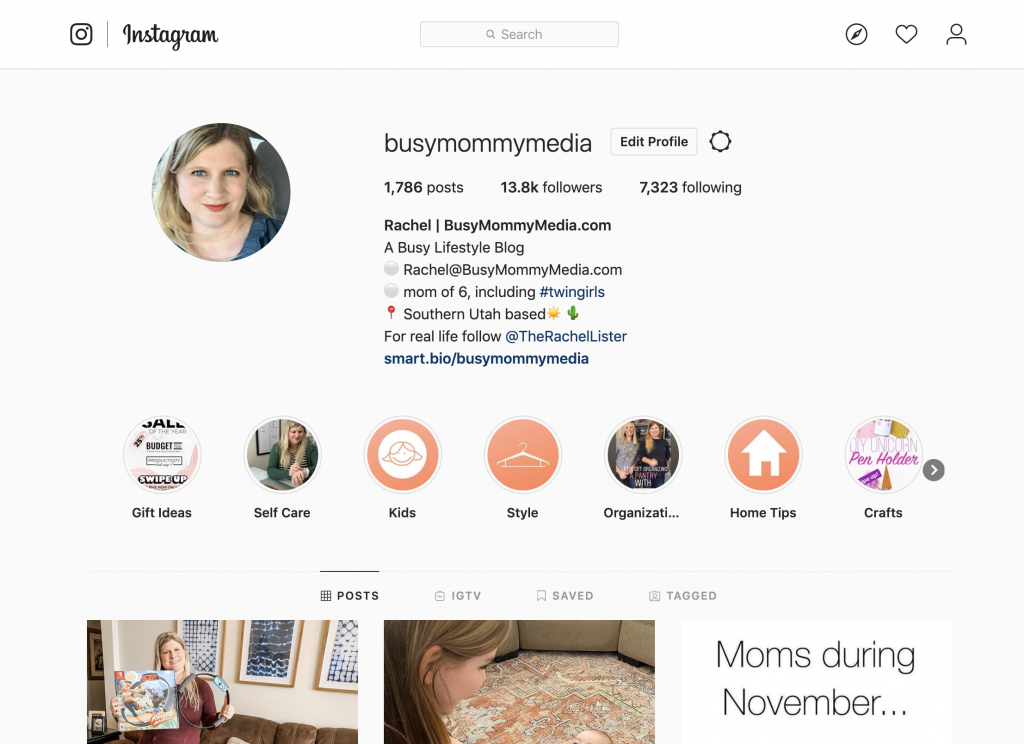
That’s where Smart.bio comes in. Smart.bio allows you to link each of your Instagram posts to a url as well as set a few permanent links at the top.
The layout is so clean and so much easier to navigate than other options I’ve tried and it’s forever-free.
I do recommend using it with a paid version of Tailwind simply because Tailwind has made my life so much easier, but it is not necessary.
How to use Smart.bio
Smart.bio is very user-friendly. If you are already using Tailwind for Instagram, I love that I don’t have an extra step. I can just add my link in when I schedule my post.
You can find the Smaart.bio tool in the sidebar of your Tailwind Dashboard.
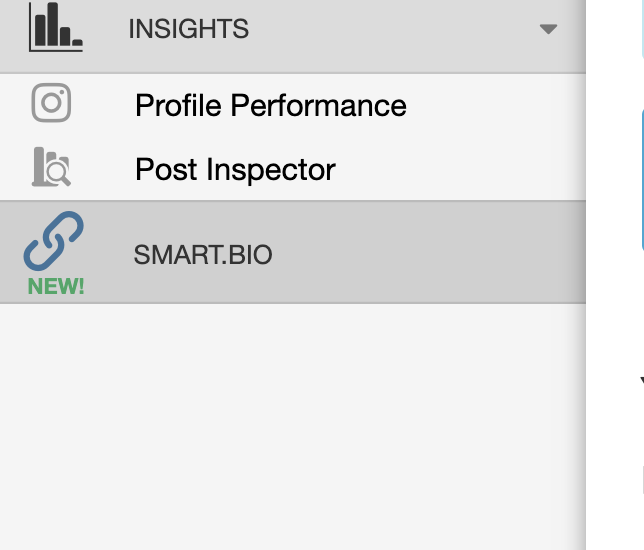
You can select several links to feature at the top of your Smart.bio page. I love using this space for linking to my blog, Facebook page, and Facebook group.
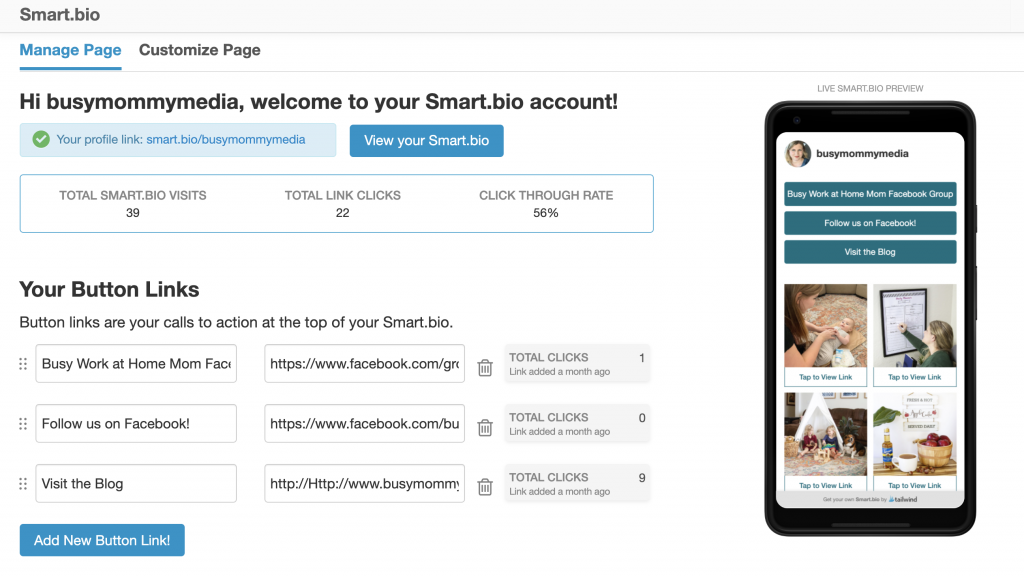
Each time you add an Instagram post you have the option for including a corresponding link. The Smart.bio page will show the Instagram image and include your link. This lets you include multiple links and track the statistics for each link.
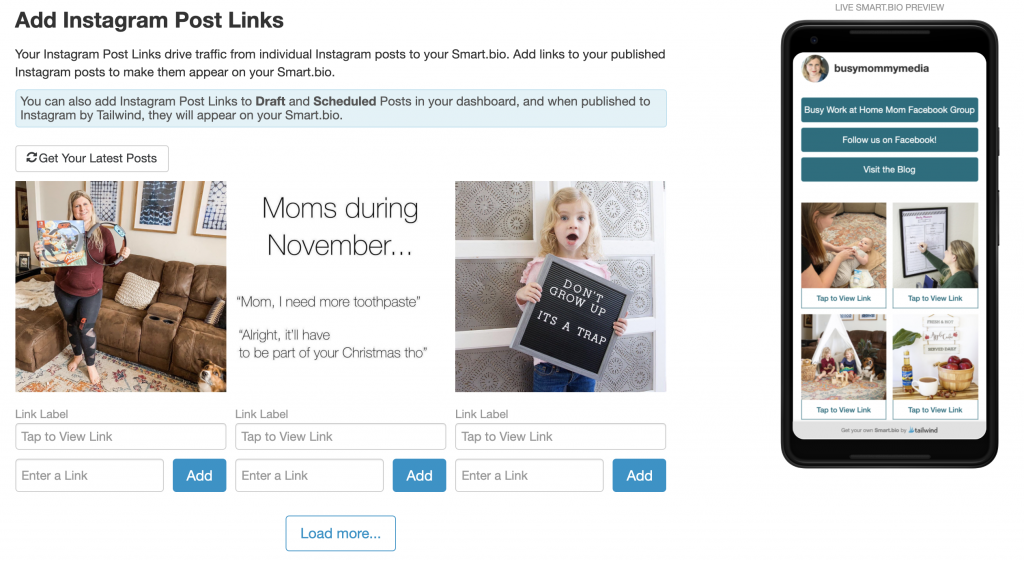
If you are using Tailwind to schedule your Instagram posts (which I highly recommend) you can add a link when you are entering in your caption and hashtags, which is so much easier for me. I stay busy enough. I’m always a fan of things that cut out extra steps for me.
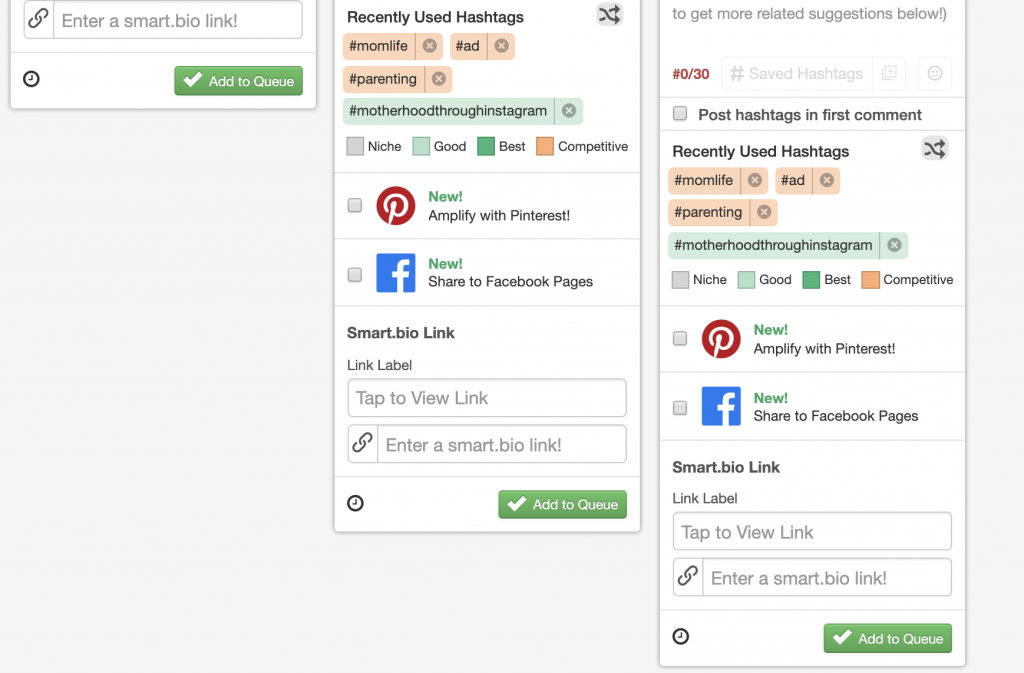
See Smart.bio in Action